Add Object to Library
Steps for adding an object(s) to the Library of Objects:
- Select the object you would like to add to the library. You can select more that one item at a time if you like. For banded reports, you can select one or more bands.
- Click the icon to add it to the library or right click on the object and select Add to Library.
- Enter a name and description for the object, then click OK.
Note: The library can contain both objects and templates. If you do not select any objects, all objects will be added as a template.
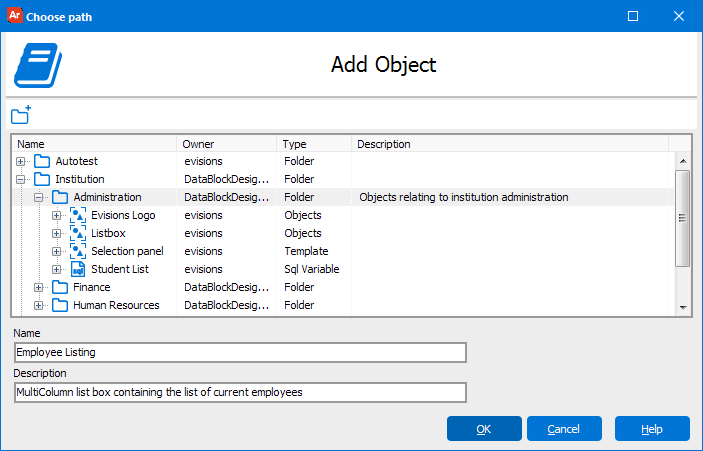
See also: